Banner and product graphics as well as a free text description of your booth can optionally be uploaded in a separate area of our exhibitor portal. The graphics and text (after clicking on the banner) will be displayed both on our website in the relevant section (for exhibitors, for example, at https://www.dokomi.de/en/exhibitors/list-exhibitors) and in our app.
They thus serve as an additional opportunity to present you to our visitors and draw their attention to you and your offers.
- Please note that the graphics and descriptions are only displayed for booths that have been paid in full.
- Uploading for the app and website is possible at any time up to the start of DoKomi - the data will be displayed in the system within 24 hours.
How do I upload the data?
When you log in to https://exhibitors.dokomi.de/en, you will find the "Banner" option in the menu bar on the left. You can upload your images there.
Please note the information displayed on the permitted formats and image dimensions, otherwise the graphics cannot be uploaded.
Note:
If the upload fails, the system will indicate why the graphics could not be uploaded - for example, due to an incorrect aspect ratio. After a correction, the upload should then work.
If you are sure that the graphics actually meet the requirements, please send us a short email to aussteller@dokomi.de and attach the graphic(s) you want to upload. Please also send us the description text, as some special characters can also cause problems. We will then get back to you after checking.



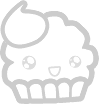 Loading
Loading